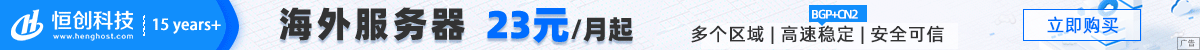要在 Python 中调用 Windows 窗口命令,可以使用 subprocess 模块。下面是一些示例代码:
import subprocess
# 运行命令并等待完成
subprocess.run('dir', shell=True)
# 获取命令输出
result = subprocess.run('dir', shell=True, capture_output=True, text=True)
output = result.stdout
print(output)
# 运行带有参数的命令
subprocess.run(['echo', 'Hello, World!'], shell=True)
# 以后台进程的方式运行命令(不等待完成)
subprocess.Popen('notepad.exe')
# 检查命令是否执行成功
result = subprocess.run('dir', shell=True)
if result.returncode == 0:
print('命令执行成功')
else:
print('命令执行失败')
# 传递和替换命令中的变量
filename = 'file.txt'
subprocess.run(f'type {filename}', shell=True)
# 运行 PowerShell 命令
subprocess.run(['powershell.exe', 'Get-Process'])
上述代码演示了如何运行 Windows 命令行命令,获取命令输出,运行带有参数的命令,以后台进程方式运行命令(不等待完成),检查命令执行结果以及使用变量和运行 PowerShell 命令等。请记住,在使用 subprocess.run() 或 subprocess.Popen() 时,将 shell 参数设置为 True 可以启用 Shell 解析命令(默认为 False),并且适当地引用和转义命令中的变量和参数。
注意:在编写代码时,请确保只运行可信任的命令,并在使用用户输入时进行适当的验证和转义,以避免安全风险。

 便宜VPS测评
便宜VPS测评