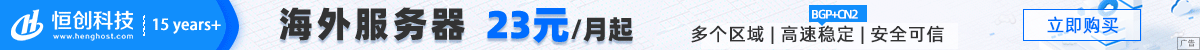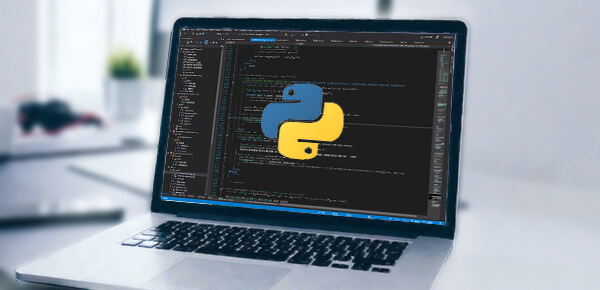要在JavaScript中去掉字符串中的某个特殊字符,你可以使用多种方法。下面是几种常见的方法:
使用replace()方法替换特定字符:
let stringWithSpecialChar = "Hello, World!";
let charToRemove = ",";
let newString = stringWithSpecialChar.replace(charToRemove, "");
console.log(newString); // 输出: Hello World!
在这个示例中,我们使用replace()方法将特定字符(”,”)替换为空字符串,从而实现删除特定字符的效果。
使用正则表达式replace()方法删除特定字符:
let stringWithSpecialChar = "Hello, World!";
let pattern = /[,!@#$%^&*()_+{}[\]|\\":;/<>?.]/g;
let newString = stringWithSpecialChar.replace(pattern, "");
console.log(newString); // 输出: Hello World
在上述示例中,我们使用正则表达式来匹配特定字符,并使用空字符串进行替换,从而删除特殊字符。在正则表达式中,使用[]来指定要匹配的字符集合,g标志表示全局匹配。
使用split()和join()方法过滤特定字符:
let stringWithSpecialChar = "Hello, World!";
let charToRemove = ",";
let stringArray = stringWithSpecialChar.split(charToRemove);
let newString = stringArray.join("");
console.log(newString); // 输出: Hello World!
在这个示例中,我们使用split()方法将字符串分割成字符数组,然后使用join()方法将数组中的元素连接成一个新的字符串。在连接时,我们不包括特定字符(”,”),从而删除它。
这些方法都可以根据你的具体需求选择使用,以去除JavaScript字符串中的特定字符。请注意,以上方法都会生成一个新的字符串,原始字符串本身不会被修改。

 便宜VPS测评
便宜VPS测评