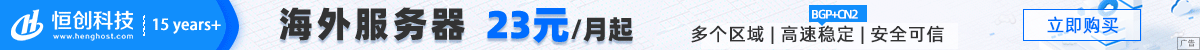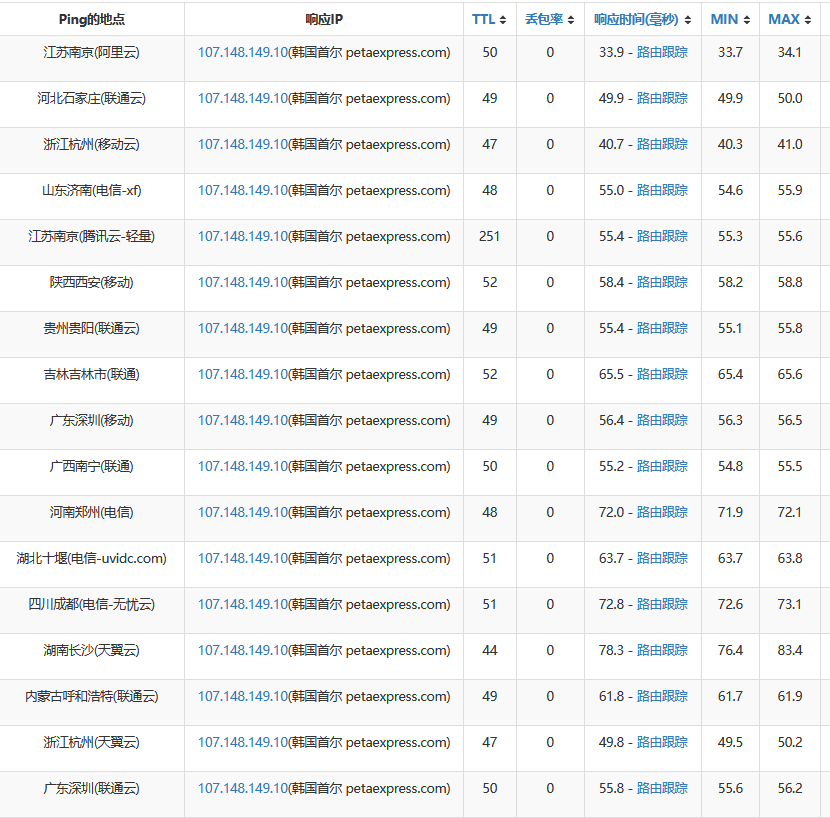我们在安装有些程序的时候是必须服务器安装扩展的,比如需要安装sg11扩展才可以兼容一些CMS程序或者WordPress主题,这里笔者有在帮助网友迁移网站的时候就有需安装SG11。
出现报错如下:
PHP script ‘/www/wwwroot/******/addons/fy_lessonv2/inc/mobile/index.php’ is protected by SourceGuardian and requires a SourceGuardian loader ‘ixed.5.6.lin’ to be installed.
1) Click here to download the required ‘ixed.5.6.lin’ loader from the SourceGuardian site
2) Install the loader to /www/server/php/56/lib/php/extensions/no-debug-non-zts-20131226
3) Edit /www/server/php/56/etc/php.ini and add ‘extension=ixed.5.6.lin’ directive
4) Restart the web server
我们可以看到缺少ixed.5.6.lin组件,那就安装呗。
ixed.5.6.lin安装支持操作步骤:
软件管理→启动的PHP版本服务→设置→安装扩展,选择sg11 脚本加密 php代码混淆加密!
如果是非宝塔面板,比如windows下,那就需要改php.ini文件:
打开php.ini在最后添加一条 extension=ixed.5.4.win,保存后重启服务器。
备注:有些主题和程序是有加密的,所以需要用到这个扩展。

 便宜VPS测评
便宜VPS测评