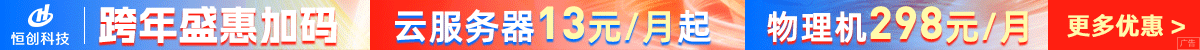在Vue中,一个组件调用另一个组件的方法通常需要通过事件触发和父子组件之间的通信来实现。下面提供两种常见的方法:
- 通过自定义事件:在子组件中,通过
$emit()方法触发一个自定义事件,然后在父组件中监听该事件,并调用相应的方法。
在子组件中:
<template>
<button @click="callMethod">调用方法</button>
</template>
<script>
export default {
methods: {
callMethod() {
this.$emit('methodCalled');
}
}
};
</script>
在父组件中:
<template>
<div>
<child-component @methodCalled="handleMethodCall"></child-component>
</div>
</template>
<script>
import ChildComponent from './ChildComponent.vue';
export default {
components: {
ChildComponent
},
methods: {
handleMethodCall() {
// 调用其他组件的方法或进行其他操作
}
}
};
</script>
在上面的示例中,当子组件中的按钮被点击时,它会触发名为methodCalled的自定义事件。在父组件中,我们通过使用@methodCalled监听该事件,并在handleMethodCall方法中调用其他组件的方法或执行其他操作。
- 使用
$refs引用子组件:在父组件中,可以使用ref属性来引用子组件实例,然后通过引用调用子组件的方法。
在父组件中:
<template>
<div>
<child-component ref="child"></child-component>
<button @click="callChildMethod">调用子组件方法</button>
</div>
</template>
<script>
import ChildComponent from './ChildComponent.vue';
export default {
components: {
ChildComponent
},
methods: {
callChildMethod() {
this.$refs.child.methodInChildComponent();
}
}
};
</script>
在上面的示例中,我们使用ref属性给子组件添加一个引用名称child。然后,在父组件中,通过this.$refs.child来访问子组件实例,并调用其方法methodInChildComponent()。
请注意,使用$refs引用子组件的方法只适用于直接子组件,如果要引用嵌套组件层次较深的子组件,可能需要使用递归或其他方式来实现。

 便宜VPS测评
便宜VPS测评