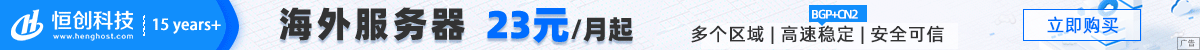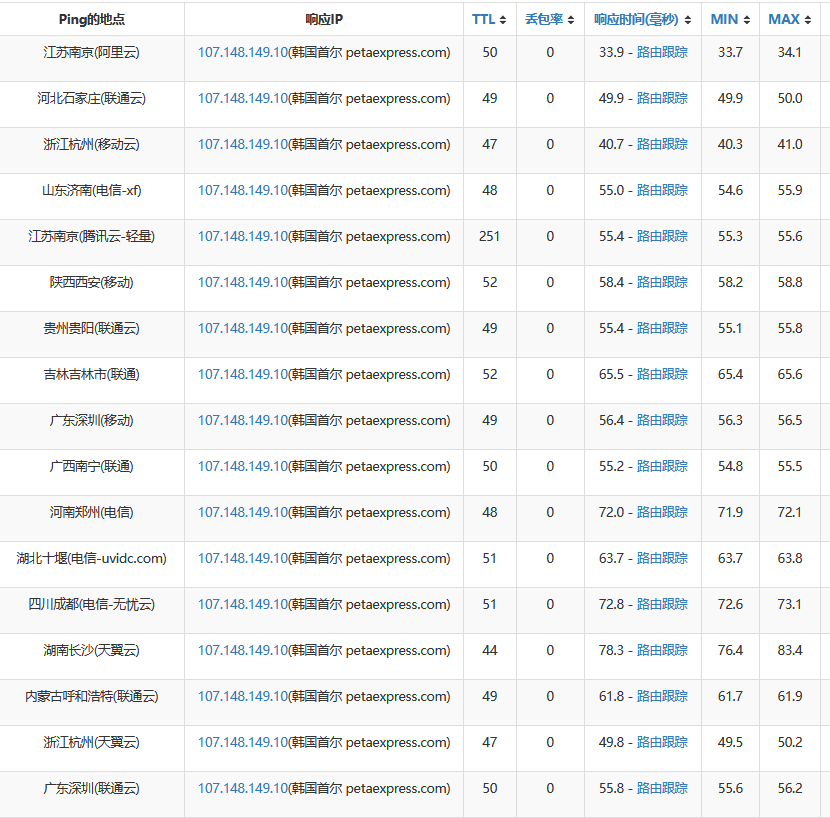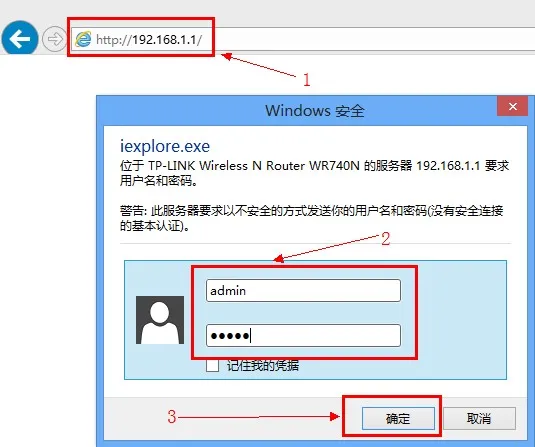我们在选择国外服务器的时候update更新源是不是经常出现故障,其实我们如果是中文业务的话,直接用国内的源也不错,比如我们可以更换阿里云、华为云、网易等平台的源。
这里,列出几个常用国内 Debian软件源镜像。点此可查看完整镜像节点。
Debian http://ftp.cn.debian.org/debian/
阿里云 http://mirrors.aliyun.com/debian/
华为云 http://mirrors.aliyun.com/debian/
网易 http://mirrors.163.com/debian/
清华大学 http://mirrors.tuna.tsinghua.edu.cn/debian/
中国科大 http://mirrors.ustc.edu.cn/debian/
兰州大学 http://mirror.lzu.edu.cn/debian/
我们如何更换源呢?先备份一下:
mv /etc/apt/sources.list /etc/apt/sources.list.bak
创建新的配置文件。
vi /etc/apt/sources.list
内容如下:
deb http://ftp.cn.debian.org/debian/ buster main contrib non-free
deb-src http://ftp.cn.debian.org/debian/ buster main contrib non-free
deb http://ftp.cn.debian.org/debian-security/ buster/updates main contrib non-free
deb-src http://ftp.cn.debian.org/debian-security/ buster/updates main contrib non-free
deb http://ftp.cn.debian.org/debian/ buster-updates main contrib non-free
deb-src http://ftp.cn.debian.org/debian/ buster-updates main contrib non-free
deb http://ftp.cn.debian.org/debian/ buster-backports main contrib non-free
deb-src http://ftp.cn.debian.org/debian/ buster-backports main contrib non-free
逐个介绍配置内容里的参数含义:
deb:二进制软件包;
deb-src:源代码软件包;
网址:软件包镜像地址;
发行版代号:适用对应发行版的软件包,可用 lsb_release -c 命令查询代号名称;
发行版代号跟随参数:软件包类型(xxxxx/updates 安全错误更新,xxxxx-updates 普通维护更新,xxxxx-backports 向后移植软件包,将较新软件补丁移植到旧版软件上);
main:遵循 DFSG 标准的自由软件;
contrib:遵循 DFSG 标准的自由软件,但存在 non-free 依赖;
non-free:不符合 DFSG 标准的软件;
更新配置文件后重建软件包索引生效。
apt-get update

 便宜VPS测评
便宜VPS测评