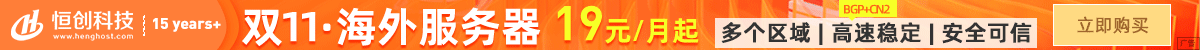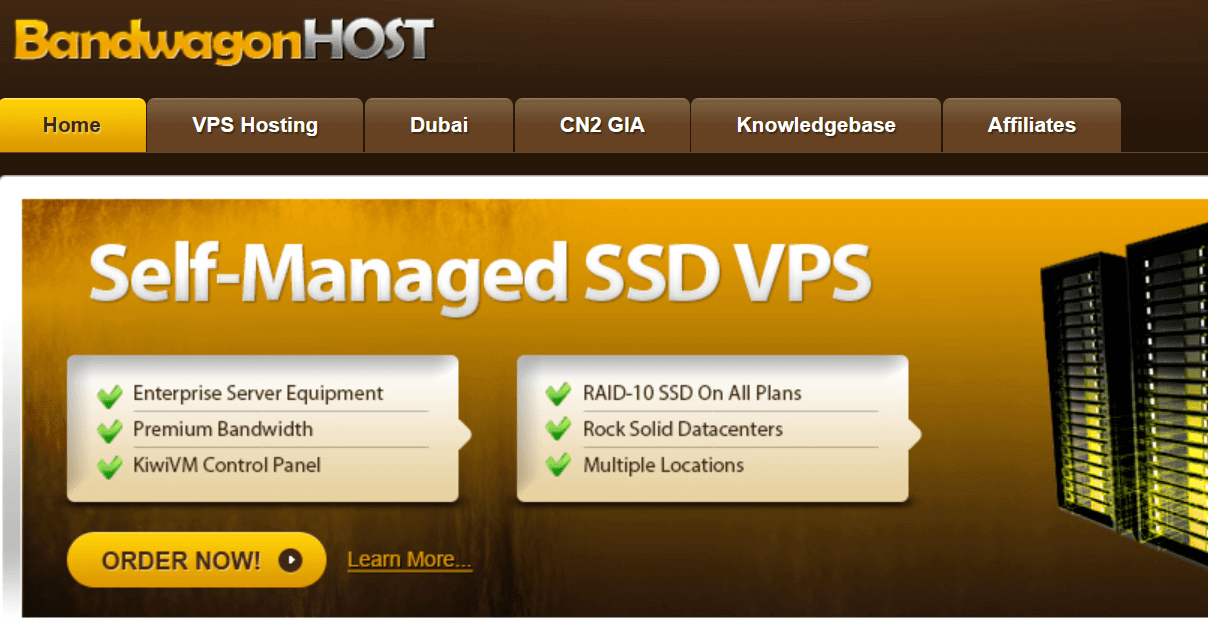在Ruby中,你可以使用多种库来发送HTTP请求并进行调试。以下是一些常用的库和调试方法:
- 使用
net/http库:
require 'net/http'
require 'uri'
url = URI.parse('https://api.example.com/data')
response = Net::HTTP.get(url)
puts response
要调试这段代码,你可以在Net::HTTP.get之前和之后添加一些日志输出,以便查看请求和响应的详细信息。例如:
require 'net/http'
require 'uri'
url = URI.parse('https://api.example.com/data')
puts "Request URL: #{url}"
response = Net::HTTP.get(url)
puts "Response status: #{response.code} #{response.message}"
puts "Response body: #{response.body}"
- 使用
httparty库:
首先,你需要安装httparty库:
gem install httparty
然后,你可以使用以下代码发送HTTP请求:
require 'httparty'
url = 'https://api.example.com/data'
response = HTTParty.get(url)
puts "Response status: #{response.code}"
puts "Response body: #{response.body}"
要调试这段代码,你可以在HTTParty.get之前和之后添加一些日志输出,以便查看请求和响应的详细信息。例如:
require 'httparty'
url = 'https://api.example.com/data'
puts "Request URL: #{url}"
response = HTTParty.get(url)
puts "Response status: #{response.code} #{response.message}"
puts "Response body: #{response.body}"
- 使用
pry库进行交互式调试:
首先,你需要安装pry库:
gem install pry
然后,在你的代码中添加binding.pry,以便在运行时进入交互式调试模式。例如:
require 'net/http'
require 'uri'
url = URI.parse('https://api.example.com/data')
binding.pry
response = Net::HTTP.get(url)
puts response
运行这段代码后,你将进入交互式调试模式,可以使用next、step等命令逐步执行代码,查看变量值等。
这些方法可以帮助你调试Ruby中的HTTP请求代码。你可以根据自己的需求和喜好选择合适的方法。

 便宜VPS测评
便宜VPS测评