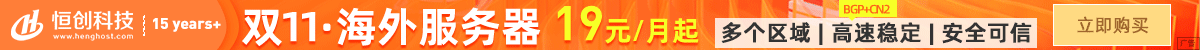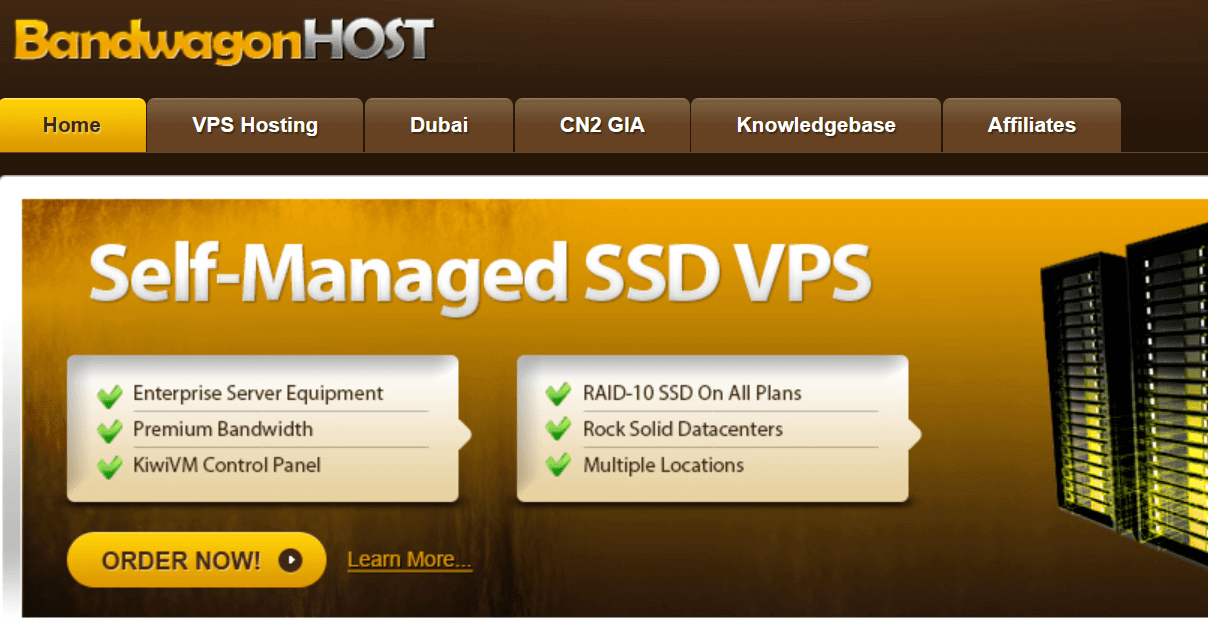MongoDB 集合处理数据异常的方法有很多种,这里列举一些常见的方法:
- 数据验证:在插入或更新数据之前,可以使用 MongoDB 的文档验证功能来确保数据符合预期的结构和类型。这可以通过在集合上创建一个验证器来实现。例如,使用以下命令创建一个验证器,要求文档包含 “name” 和 “age” 字段,且 “age” 字段的值必须大于等于 0 且小于等于 150:
db.createCollection("myCollection", {
validator: {
$jsonSchema: {
bsonType: "object",
required: ["name", "age"],
properties: {
name: {
bsonType: "string",
description: "Name must be a string"
},
age: {
bsonType: "int",
minimum: 0,
maximum: 150,
description: "Age must be an integer between 0 and 150"
}
}
}
}
});
- 异常捕获:在应用程序中使用 try-catch 语句捕获可能发生的异常。例如,当使用 MongoDB 的驱动程序执行查询时,可以捕获异常并采取适当的措施,如记录错误或通知用户。
const MongoClient = require('mongodb').MongoClient;
const uri = "your_mongodb_connection_string";
const client = new MongoClient(uri, { useNewUrlParser: true, useUnifiedTopology: true });
async function main() {
try {
await client.connect();
const database = client.db('your_database_name');
const collection = database.collection('myCollection');
// 执行查询操作
const result = await collection.find({}).toArray();
console.log(result);
} catch (error) {
console.error('Error:', error);
} finally {
await client.close();
}
}
main().catch(console.error);
- 使用触发器:MongoDB 支持在集合上创建触发器,这些触发器可以在插入、更新或删除操作之前或之后执行自定义的 JavaScript 代码。这可以帮助您在数据异常时采取适当的措施,例如记录错误或更新其他相关文档。
const MongoClient = require('mongodb').MongoClient;
const uri = "your_mongodb_connection_string";
const client = new MongoClient(uri, { useNewUrlParser: true, useUnifiedTopology: true });
async function main() {
try {
await client.connect();
const database = client.db('your_database_name');
const collection = database.collection('myCollection');
// 创建一个前置触发器,在插入操作之前执行
await collection.createIndex({ name: 1 }, { background: true });
await collection.createTrigger(
{ name: "beforeInsert", trigger: "insert", collection: "myCollection" },
async (next) => {
// 在这里执行自定义代码,例如验证数据
if (!next()) {
throw new Error('Data validation failed');
}
next();
}
);
// 执行插入操作
const result = await collection.insertOne({ name: 'John Doe', age: 30 });
console.log('Inserted document:', result);
} catch (error) {
console.error('Error:', error);
} finally {
await client.close();
}
}
main().catch(console.error);
这些方法可以帮助您处理 MongoDB 集合中的数据异常。具体实现取决于您的应用程序需求和编程语言。

 便宜VPS测评
便宜VPS测评