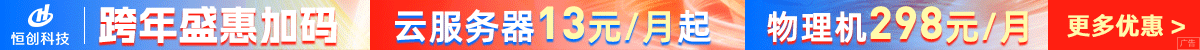是的,Android的DialogFragment可以自定义布局。要实现这一点,请按照以下步骤操作:
-
首先,在您的项目中创建一个新的XML布局文件,该文件将作为DialogFragment的自定义视图。例如,创建一个名为
custom_dialog.xml的文件,并在其中添加所需的视图元素。 -
接下来,在您的DialogFragment子类中,重写
onCreateView()方法。在该方法中,使用LayoutInflater将自定义布局文件实例化为一个View对象。然后,将这个View对象返回给DialogFragment。例如:
@Override
public View onCreateView(LayoutInflater inflater, ViewGroup container, Bundle savedInstanceState) {
// Inflate the layout for this fragment
return inflater.inflate(R.layout.custom_dialog, container, false);
}
- 现在,您可以在自定义布局文件中添加所需的视图元素,并设置它们的ID。例如,如果您想在自定义布局中添加一个按钮,可以在
custom_dialog.xml文件中添加以下代码:
<Button android:id="@+id/button" android:layout_width="wrap_content" android:layout_height="wrap_content" android:text="Click me!" />
- 在您的DialogFragment子类中,重写
onCreateDialog()方法。在该方法中,使用AlertDialog.Builder创建一个新的AlertDialog对象,并将自定义视图设置为对话框的内容。例如:
@Override
public Dialog onCreateDialog(Bundle savedInstanceState) {
AlertDialog.Builder builder = new AlertDialog.Builder(getActivity());
LayoutInflater inflater = getActivity().getLayoutInflater();
View customView = inflater.inflate(R.layout.custom_dialog, null);
// Set the custom view to the dialog content
builder.setView(customView);
// Add other dialog settings, such as title, message, and positive/negative buttons
builder.setTitle("Custom Dialog");
builder.setMessage("This is a custom dialog with a custom layout.");
builder.setPositiveButton("OK", new DialogInterface.OnClickListener() {
@Override
public void onClick(DialogInterface dialog, int which) {
// Handle positive button click
}
});
builder.setNegativeButton("Cancel", new DialogInterface.OnClickListener() {
@Override
public void onClick(DialogInterface dialog, int which) {
// Handle negative button click
}
});
return builder.create();
}
现在,当您显示此DialogFragment时,它将使用您在custom_dialog.xml文件中定义的自定义布局。

 便宜VPS测评
便宜VPS测评