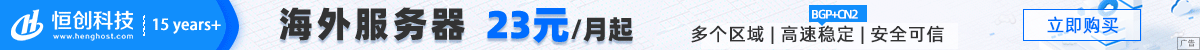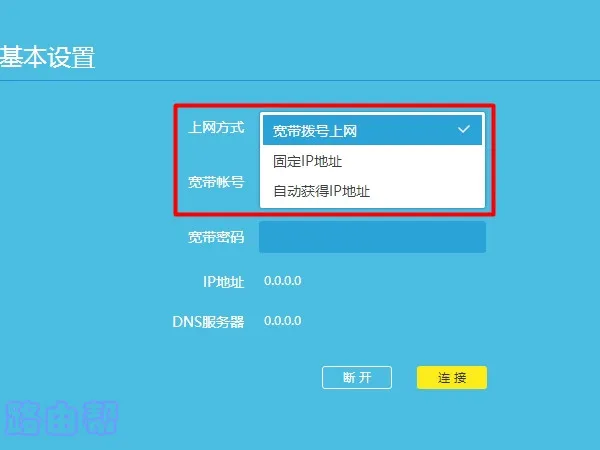在Python中,可以使用requests库进行HTTP请求,并通过设置代理来绕过IP限制。以下是如何使用requests库设置代理的步骤:
- 首先,确保已经安装了
requests库。如果没有安装,可以使用以下命令安装:
pip install requests
- 在你的Python脚本中,导入
requests库:
import requests
- 设置代理变量,包含代理服务器的IP地址和端口号。例如:
proxies = {
'http': 'http://proxy_ip:proxy_port',
'https': 'https://proxy_ip:proxy_port',
}
将proxy_ip和proxy_port替换为实际的代理服务器IP地址和端口号。
- 使用
requests.get()或requests.post()等方法发送HTTP请求,并将proxies参数设置为上面定义的代理变量:
response = requests.get('http://example.com', proxies=proxies)
或者使用POST方法:
data = {'key': 'value'}
response = requests.post('http://example.com', data=data, proxies=proxies)
这样,你的请求将通过指定的代理服务器发送。请注意,如果代理服务器需要身份验证,你可能需要在代理字符串中包含用户名和密码,例如:
proxies = {
'http': 'http://username:password@proxy_ip:proxy_port',
'https': 'https://username:password@proxy_ip:proxy_port',
}

 便宜VPS测评
便宜VPS测评