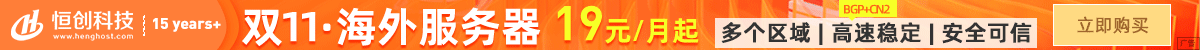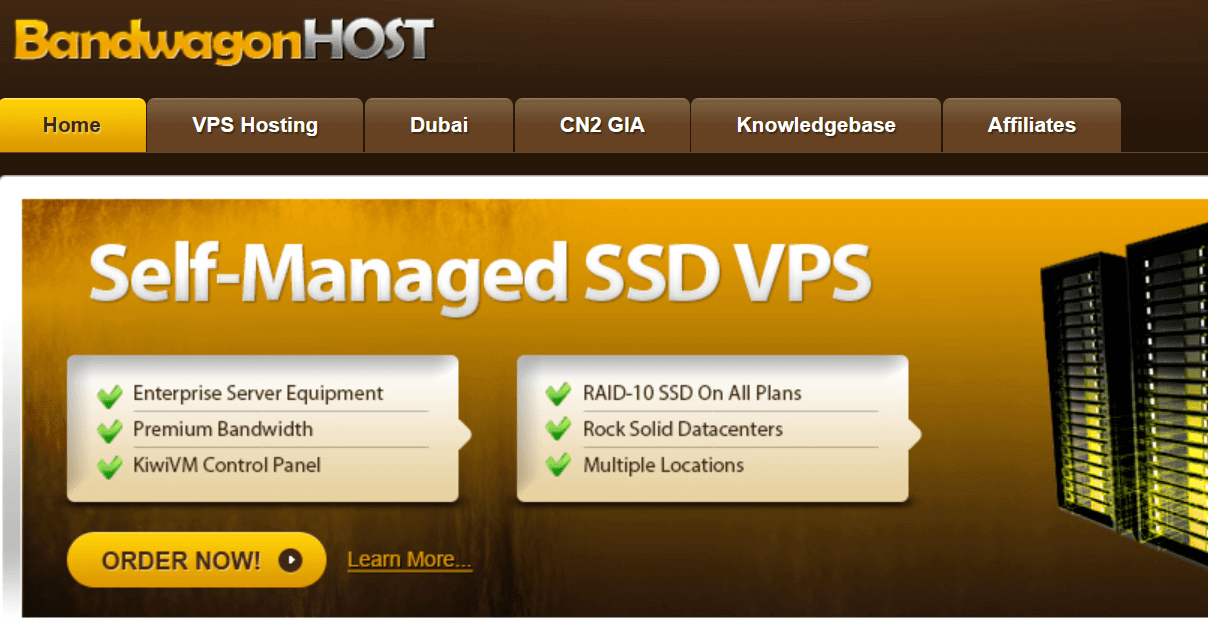在Android中,使用MotionLayout可以实现丰富的自定义动画效果。以下是实现自定义动画的步骤:
-
创建MotionScene文件: MotionScene是定义动画的关键文件,它继承自Scene。你可以在
res/transition目录下创建一个新的XML文件来定义你的动画。<transition xmlns:android="http://schemas.android.com/apk/res/android" xmlns:app="http://schemas.android.com/apk/res-auto"> <changeBounds app:layout_constraintEnd_toEndOf="parent" app:layout_constraintStart_toStartOf="parent" app:layout_constraintTop_toTopOf="parent" app:layout_constraintBottom_toBottomOf="parent" app:changeHeight="200dp" app:changeWidth="200dp" /> <onSwipe app:dragDirection="endToStart" app:touchAnchorId="@+id/button" app:transitionDuration="300" /> </transition> -
在布局文件中定义MotionLayout和触发动画的元素: 在你的布局文件中,使用
MotionScene来包裹你想要动画的元素,并指定触发动画的元素。<androidx.constraintlayout.widget.ConstraintLayout xmlns:android="http://schemas.android.com/apk/res/android" xmlns:app="http://schemas.android.com/apk/res-auto" android:layout_width="match_parent" android:layout_height="match_parent"> <Button android:id="@+id/button" android:layout_width="wrap_content" android:layout_height="wrap_content" android:text="Swipe Me!" app:layout_constraintEnd_toEndOf="parent" app:layout_constraintStart_toStartOf="parent" app:layout_constraintTop_toTopOf="parent" /> <androidx.constraintlayout.widget.MotionScene android:id="@+id/motion_scene" android:layout_width="match_parent" android:layout_height="match_parent" app:transition="@transition/my_transition"> <ChangeBounds android:id="@+id/change_bounds" app:layout_constraintEnd_toEndOf="parent" app:layout_constraintStart_toStartOf="parent" app:layout_constraintTop_toTopOf="parent" app:layout_constraintBottom_toBottomOf="parent" app:changeHeight="200dp" app:changeWidth="200dp" /> <OnSwipe android:id="@+id/on_swipe" app:dragDirection="endToStart" app:touchAnchorId="@+id/button" app:transitionDuration="300" /> </androidx.constraintlayout.widget.MotionScene> </androidx.constraintlayout.widget.ConstraintLayout> -
在Activity中设置动画: 在你的Activity中,获取
MotionScene并设置动画。import androidx.appcompat.app.AppCompatActivity; import androidx.constraintlayout.widget.ConstraintLayout; import androidx.transition.TransitionManager; public class MainActivity extends AppCompatActivity { @Override protected void onCreate(Bundle savedInstanceState) { super.onCreate(savedInstanceState); setContentView(R.layout.activity_main); ConstraintLayout root = findViewById(R.id.root); MotionScene motionScene = MotionScene.getTransition(this, R.transition.my_transition); // 设置动画 TransitionManager.go(motionScene, TransitionManager.TRANSIT_ENTER); } }
通过以上步骤,你可以使用MotionLayout实现自定义动画。你可以根据需要调整MotionScene中的元素和属性,以实现不同的动画效果。

 便宜VPS测评
便宜VPS测评