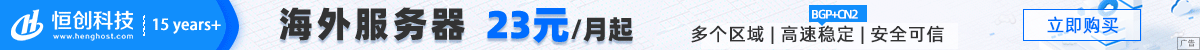在C#中使用FluentFTP库处理文件校验,可以通过检查文件的MD5哈希值来实现。以下是一个示例代码,展示了如何使用FluentFTP下载文件并验证其MD5哈希值:
using System;
using System.IO;
using System.Security.Cryptography;
using FluentFTP;
class Program
{
static void Main(string[] args)
{
string host = "ftp.example.com";
int port = 21;
string username = "username";
string password = "password";
string remoteFilePath = "/path/to/remote/file.txt";
string localFilePath = "C:/path/to/local/file.txt";
// 创建FtpClient对象
using (FtpClient client = new FtpClient(host, port, username, password))
{
// 连接到FTP服务器
client.Connect();
// 检查连接是否成功
if (!client.IsConnected)
{
Console.WriteLine("Failed to connect to FTP server.");
return;
}
// 获取远程文件的MD5哈希值
string remoteFileHash = client.Getmd5(remoteFilePath);
// 计算本地文件的MD5哈希值
string localFileHash = CalculateFileHash(localFilePath);
// 比较两个哈希值以验证文件完整性
if (remoteFileHash == localFileHash)
{
Console.WriteLine("File is valid.");
}
else
{
Console.WriteLine("File is corrupted.");
}
// 断开与FTP服务器的连接
client.Disconnect();
}
}
static string CalculateFileHash(string filePath)
{
using (FileStream fileStream = new FileStream(filePath, FileMode.Open, FileAccess.Read))
{
using (MD5 md5 = MD5.Create())
{
byte[] buffer = new byte[1024];
int bytesRead;
while ((bytesRead = fileStream.Read(buffer, 0, buffer.Length)) != 0)
{
md5.TransformFinalBlock(buffer, 0, bytesRead);
}
StringBuilder sb = new StringBuilder();
foreach (byte b in md5.Hash)
{
sb.Append(b.ToString("x2"));
}
return sb.ToString();
}
}
}
}
在这个示例中,我们首先连接到FTP服务器并获取远程文件的MD5哈希值。然后,我们计算本地文件的MD5哈希值并将其与远程文件的哈希值进行比较。如果两个哈希值相同,则文件是有效的;否则,文件已损坏。

 便宜VPS测评
便宜VPS测评