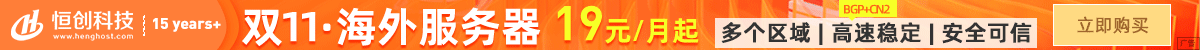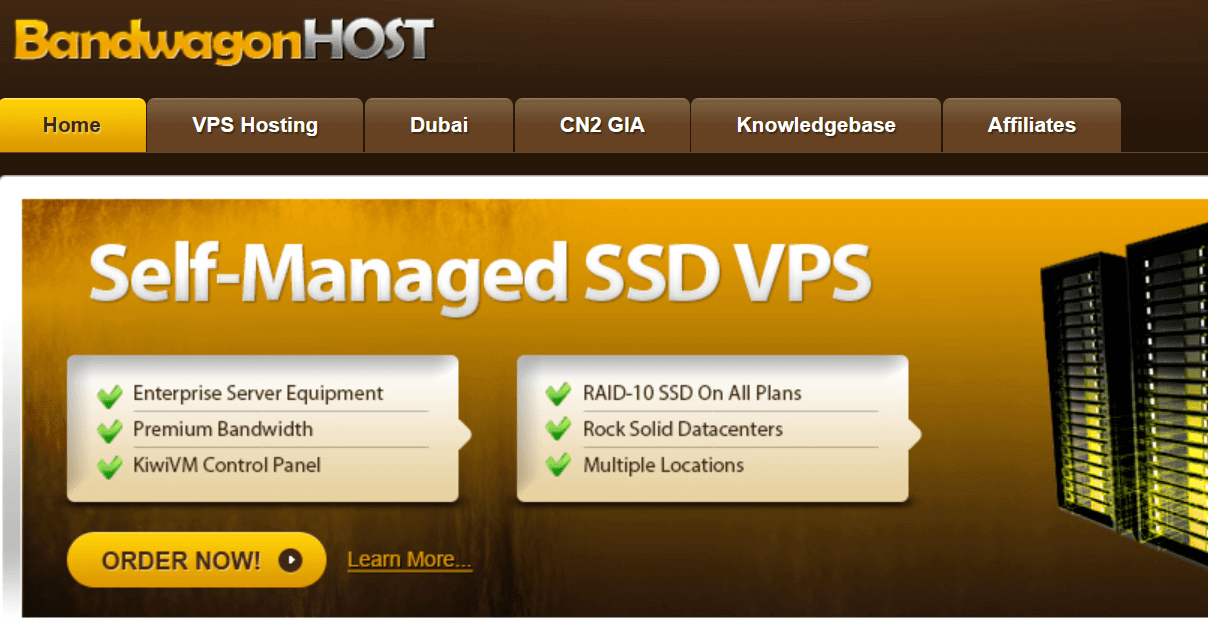C++的cout是C++标准库中的一个对象,它表示标准输出流(通常是屏幕)。cout是iostream库的一部分,该库还包含了cin(用于从标准输入读取)和cerr(用于向标准错误输出)。
以下是cout在C++中的一些常见应用:
- 打印信息:这是
cout最直接的应用。你可以使用cout来打印各种类型的数据,如整数、浮点数、字符串等。
#include <iostream>
int main() {
int age = 25;
double salary = 50000.0;
std::string name = "John Doe";
std::cout << "Name: " << name << std::endl;
std::cout << "Age: " << age << std::endl;
std::cout << "Salary: " << salary << std::endl;
return 0;
}
- 格式化输出:
cout提供了多种格式化选项,如设置字段宽度、精度、对齐方式等。
#include <iomanip>
#include <iostream>
int main() {
double pi = 3.14159265358979323846;
std::cout << std::setprecision(5) << pi << std::endl; // 设置精度为5位小数
std::cout << std::fixed << pi << std::endl; // 输出固定小数点表示的浮点数
std::cout << std::left << std::setw(10) << "Hello" << std::endl; // 左对齐并设置宽度为10
return 0;
}
- 输出到文件:虽然
cout默认是输出到屏幕的,但你可以通过重定向标准输出流来将其输出到文件。
#include <fstream>
#include <iostream>
int main() {
std::ofstream file("output.txt");
if (file.is_open()) {
std::cout << "This will be written to output.txt" << std::endl;
file.close();
} else {
std::cerr << "Unable to open file" << std::endl;
}
return 0;
}
- 与其他输出流结合使用:你可以将
cout与其他输出流对象(如文件流)结合使用,以实现更复杂的输出需求。
#include <iostream>
#include <fstream>
int main() {
std::ofstream file("output.txt");
if (file.is_open()) {
std::cout << "This will be written to both the screen and output.txt" << std::endl;
file << "This will also be written to output.txt" << std::endl;
file.close();
} else {
std::cerr << "Unable to open file" << std::endl;
}
return 0;
}
- 用于调试:在开发过程中,
cout是一个非常有用的调试工具,可以帮助你检查变量的值和程序的执行流程。
总之,cout在C++中是一个非常强大且灵活的工具,适用于各种需要输出信息的场景。

 便宜VPS测评
便宜VPS测评