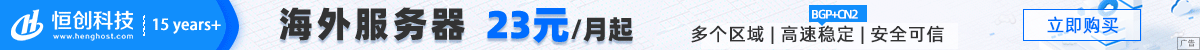在 PHP 中,使用 GD 库和 FreeType 支持,可以设置 imagettftext 的透明度
- 加载字体文件:
$font = 'path/to/your/font.ttf';
$fontSize = 20;
$fontColor = imagecolorallocatealpha($image, 255, 255, 255, 127); // 设置字体颜色和透明度(RGBA)
- 创建图像:
$width = 300;
$height = 200;
$image = imagecreatetruecolor($width, $height);
- 使用 imagettftext() 函数添加文本,并设置透明度:
$text = 'Hello, World!';
$textWidth = imagettfbbox($fontSize, 0, $font, $text);
$textX = ($width - $textWidth[4]) / 2;
$textY = ($height - $textWidth[5]) / 2 + $fontSize;
imagettftext($image, $fontSize, 0, $textX, $textY, $fontColor, $font);
- 输出图像:
header('Content-type: image/png');
imagepng($image);
imagedestroy($image);
将以上代码片段组合在一起,即可创建一个带有透明度的 imagettftext 图像。注意,透明度值的范围是 0(完全透明)到 127(完全不透明)。

 便宜VPS测评
便宜VPS测评