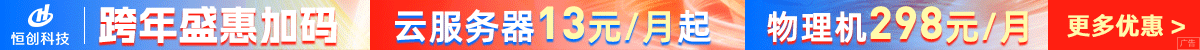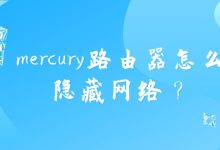要使用PHP生成二维码并将其美化,您可以使用phpqrcode库和css样式。以下是一个简单的示例,说明如何使用这些工具生成带有样式的二维码:
- 首先,确保您已经安装了
phpqrcode库。如果没有,请使用Composer安装:
composer require simplesoftwareio/phpqrcode
- 创建一个名为
qrcode_generator.php的文件,并在其中添加以下代码:
<?php
require_once 'vendor/autoload.php';
use PHPQRCode\QRCode;
use PHPQRCode\Types\ErrorCorrectionLevel;
function generateQRCode($data, $filename, $size = 10, $errorCorrection = ErrorCorrectionLevel::MEDIUM) {
QRCode::png($data, $filename, $errorCorrection, $size, 2);
}
这个函数接受四个参数:要编码的数据,生成的文件名,二维码的大小(默认为10)和错误纠正级别(默认为中等)。
- 创建一个名为
styles.css的文件,用于定义二维码的样式。在这个例子中,我们将二维码居中并设置边框:
.qrcode {
display: block;
margin: 0 auto;
border: 2px solid #000;
border-radius: 4px;
padding: 10px;
}
- 在
qrcode_generator.php文件中,引入CSS样式并将生成的二维码保存为带有样式的HTML元素:
<?php
// ... 引入Composer自动生成的autoload文件
function generateQRCodeWithStyle($data, $filename, $size = 10, $errorCorrection = ErrorCorrectionLevel::MEDIUM) {
// 生成二维码
QRCode::png($data, $filename, $errorCorrection, $size, 2);
// 读取二维码图片内容
$qrcodeContent = file_get_contents($filename);
// 删除临时文件
unlink($filename);
// 创建一个简单的HTML页面,包含二维码图片和样式
$html = <<<HTML <!DOCTYPE html> <html lang="en"> <head> <meta charset="UTF-8"> <meta name="viewport" content="width=device-width, initial-scale=1.0"> <title>QR Code Generator</title> <link rel="stylesheet" href="styles.css"> </head> <body> <div class="qrcode"> {$qrcodeContent} </div> </body> </html> HTML;
// 将生成的HTML页面保存到文件
file_put_contents('qrcode_with_style.html', $html);
}
- 现在,您可以调用
generateQRCodeWithStyle函数生成带有样式的二维码,并将其保存为qrcode_with_style.html文件:
$data = "https://example.com";
generateQRCodeWithStyle($data, "qrcode_with_style.html");
- 用浏览器打开
qrcode_with_style.html文件,您将看到一个带有样式的二维码。您可以根据需要自定义CSS样式以美化二维码。

 便宜VPS测评
便宜VPS测评