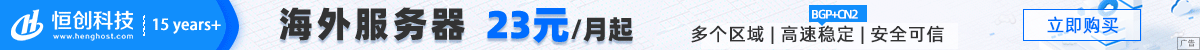在Android开发中,排除(exclude)某些依赖或模块通常是一个相对快速的过程。你可以在项目的build.gradle文件中通过修改依赖项来实现这一点。以下是一些常见的方法来排除依赖项:
-
在模块级别排除: 如果你只想在某个特定模块中排除依赖项,可以在该模块的
build.gradle文件中使用exclude语句。例如:dependencies { implementation('com.example:library:1.0') { exclude group: 'com.example', module: 'unnecessary-module' } } -
在项目级别排除: 如果你想在整个项目中排除依赖项,可以在项目的根目录下的
build.gradle文件中使用allprojects块。例如:allprojects { repositories { mavenCentral() } dependencies { classpath('com.example:library:1.0') { exclude group: 'com.example', module: 'unnecessary-module' } } } -
使用Kotlin DSL: 如果你使用的是Kotlin DSL(
build.gradle.kts),可以使用相同的方法来排除依赖项。例如:dependencies { implementation("com.example:library:1.0") { exclude(group = "com.example", module = "unnecessary-module") } }
排除依赖项的操作通常很快,因为它只是修改了构建配置文件。然而,需要注意的是,排除某些依赖项可能会导致运行时错误或功能缺失,因此请确保在排除之前仔细考虑其影响。

 便宜VPS测评
便宜VPS测评