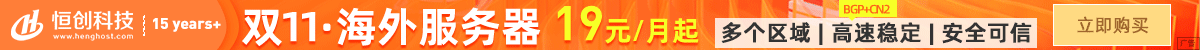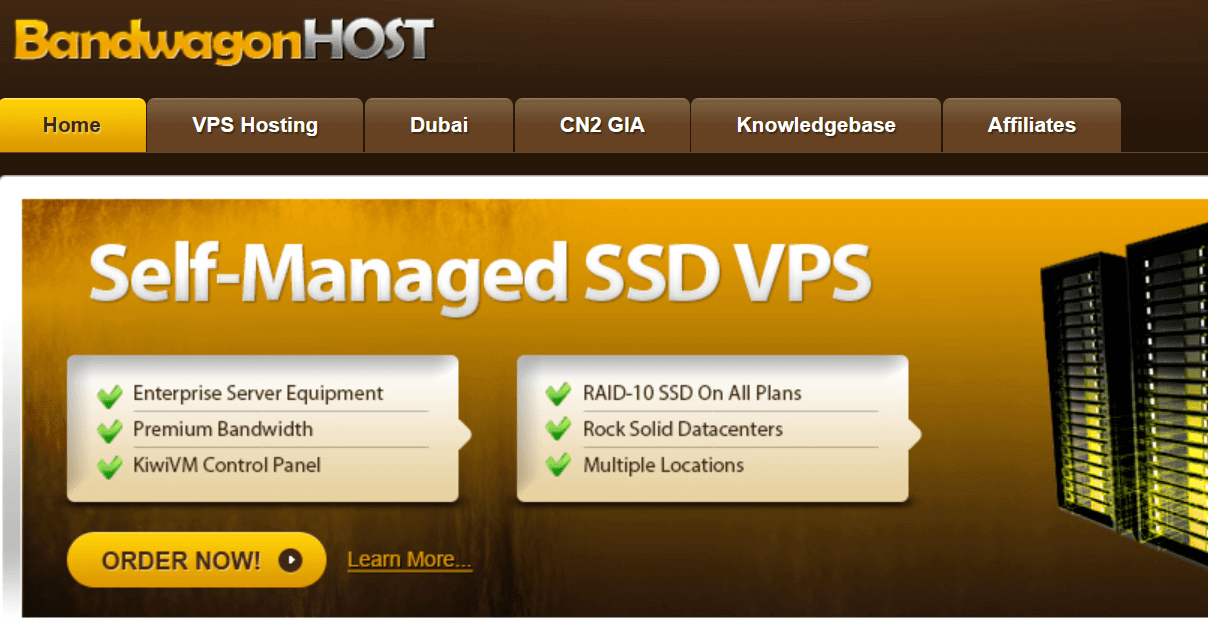在Android中,您可以通过在XML布局文件中设置android:inputType属性来配置输入框的类型。以下是一些常见的输入类型及其用途:
text:文本输入
<EditText android:id="@+id/editText" android:layout_width="match_parent" android:layout_height="wrap_content" android:inputType="text" />
number:数字输入
<EditText android:id="@+id/editTextNumber" android:layout_width="match_parent" android:layout_height="wrap_content" android:inputType="number" />
phone:电话号码输入
<EditText android:id="@+id/editTextPhone" android:layout_width="match_parent" android:layout_height="wrap_content" android:inputType="phone" />
email:电子邮件输入
<EditText android:id="@+id/editTextEmail" android:layout_width="match_parent" android:layout_height="wrap_content" android:inputType="email" />
date:日期输入
<EditText android:id="@+id/editTextDate" android:layout_width="match_parent" android:layout_height="wrap_content" android:inputType="date" />
datetime:日期和时间输入
<EditText android:id="@+id/editTextDateTime" android:layout_width="match_parent" android:layout_height="wrap_content" android:inputType="datetime" />
password:密码输入
<EditText android:id="@+id/editTextPassword" android:layout_width="match_parent" android:layout_height="wrap_content" android:inputType="password" />
textCapCharacters:自动大写字母输入
<EditText android:id="@+id/editTextCapCharacters" android:layout_width="match_parent" android:layout_height="wrap_content" android:inputType="textCapCharacters" />
textAutoComplete:自动完成文本输入
<EditText android:id="@+id/editTextAutoComplete" android:layout_width="match_parent" android:layout_height="wrap_content" android:inputType="textAutoComplete" />
textMultiLine:多行文本输入
<EditText android:id="@+id/editTextMultiLine" android:layout_width="match_parent" android:layout_height="wrap_content" android:inputType="textMultiLine" android:maxLines="3" />
您可以根据需要组合这些输入类型以满足您的应用程序需求。例如,如果您希望用户输入电子邮件地址,可以使用以下代码:
<EditText android:id="@+id/editTextEmail" android:layout_width="match_parent" android:layout_height="wrap_content" android:inputType="email" />

 便宜VPS测评
便宜VPS测评