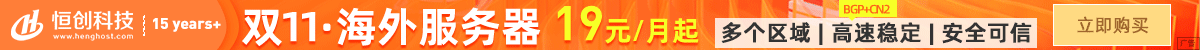在Android中,AppBarLayout是一个垂直的线性布局,用于包含其他布局元素,如工具栏(Toolbar)、标签栏(TabLayout)或浮动操作按钮(FloatingActionButton)。要设置AppBarLayout的样式,您可以通过以下方法:
- 在
res/values/styles.xml文件中定义一个新的样式,继承自Theme.AppCompat.Light.DarkActionBar或其他适用于您的应用的基类。
<resources>
<style name="AppBarLayoutStyle" parent="Theme.AppCompat.Light.DarkActionBar"> <!-- 在这里自定义AppBarLayout的样式 --> <item name="colorPrimary">@color/your_color_primary</item> <item name="colorPrimaryDark">@color/your_color_primary_dark</item> <item name="colorAccent">@color/your_color_accent</item> </style>
</resources>
- 在布局文件中找到AppBarLayout元素,并设置其
app:theme属性为我们刚刚定义的样式。
<com.google.android.material.appbar.AppBarLayout android:id="@+id/app_bar_layout" android:layout_width="match_parent" android:layout_height="wrap_content" app:theme="@style/AppBarLayoutStyle">
<!-- 在这里添加其他布局元素,如Toolbar、TabLayout等 -->
</com.google.android.material.appbar.AppBarLayout>
- 如果您需要自定义AppBarLayout的其他属性,可以在
styles.xml中的样式定义里添加更多属性。例如,如果您想要设置AppBarLayout的背景颜色,可以添加以下属性:
<item name="android:background">@color/your_background_color</item>
通过以上步骤,您可以设置AppBarLayout的样式。请注意,您可能需要根据您的应用需求进行相应的调整。

 便宜VPS测评
便宜VPS测评