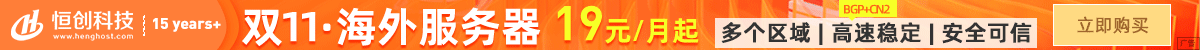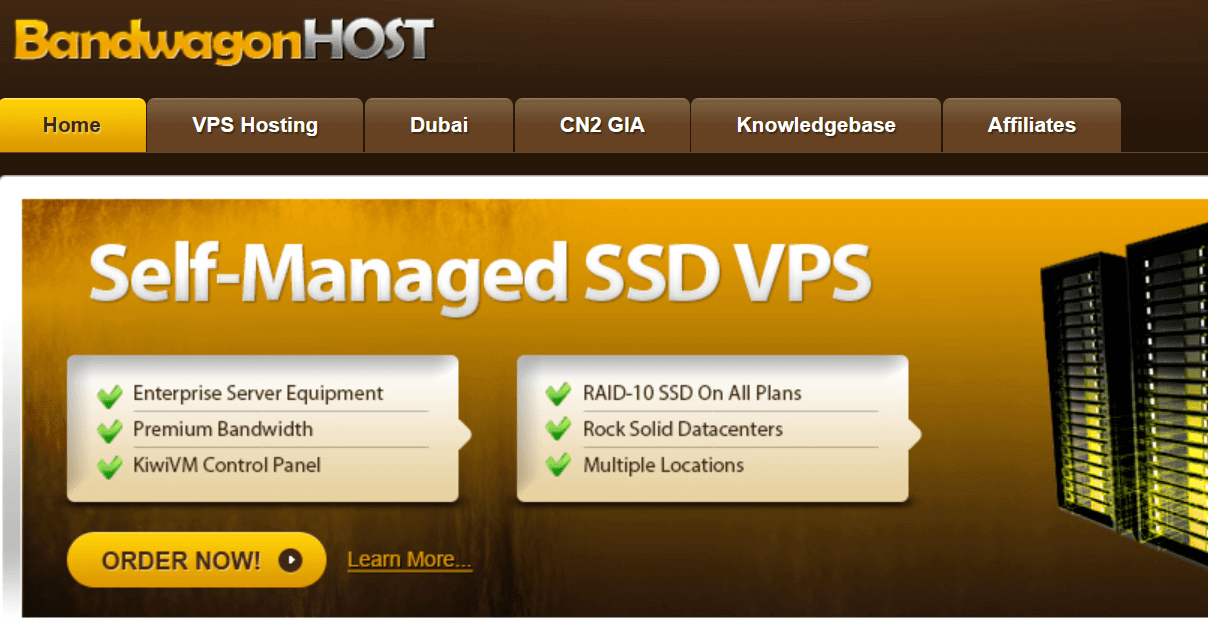在C#中,ProcessStartInfo类用于启动外部进程。为了优化资源使用,可以采取以下措施:
-
设置
UseShellExecute属性: 默认情况下,UseShellExecute属性设置为true,这意味着操作系统会使用外壳程序来启动进程。这可能会导致额外的开销。如果不需要与操作系统外壳程序交互,可以将此属性设置为false,以便直接启动进程,从而减少资源消耗。var startInfo = new ProcessStartInfo { FileName = "your_process.exe", UseShellExecute = false, RedirectStandardOutput = true, CreateNoWindow = true }; -
设置
CreateNoWindow属性: 如果不需要显示进程窗口,可以将CreateNoWindow属性设置为true。这将避免创建不必要的窗口,从而减少资源消耗。startInfo.CreateNoWindow = true; -
重定向标准输出: 如果不需要捕获外部进程的输出,可以将
RedirectStandardOutput属性设置为false。这将减少内存使用,因为不需要存储输出缓冲区。startInfo.RedirectStandardOutput = false; -
设置
UseShellExecute为true并指定Verb: 如果需要使用外壳程序启动进程,并且希望减少资源消耗,可以尝试将UseShellExecute设置为true,并指定一个轻量级的Verb,例如"open"。startInfo.UseShellExecute = true; startInfo.Verb = "open"; -
设置
WindowStyle属性: 如果需要创建一个窗口,但希望最小化它以节省资源,可以将WindowStyle属性设置为Minimized。startInfo.WindowStyle = ProcessWindowStyle.Minimized; -
合理设置
CreateNoWindow和WindowStyle: 根据是否需要显示窗口来合理设置CreateNoWindow和WindowStyle属性。如果不需要显示窗口,可以将两者都设置为true。startInfo.CreateNoWindow = true; startInfo.WindowStyle = ProcessWindowStyle.Hidden;
通过以上措施,可以在启动外部进程时优化资源使用。根据具体需求选择合适的设置,以确保在保持应用程序性能的同时,最大限度地减少资源消耗。

 便宜VPS测评
便宜VPS测评