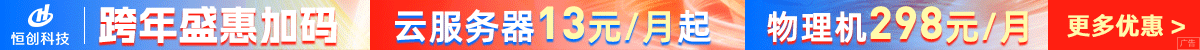连接MySQL数据库的详细步骤如下:
- 下载并安装MySQL数据库:访问MySQL官方网站,下载并安装适合您操作系统的MySQL数据库。
- 启动MySQL服务器:安装完成后,启动MySQL服务器。根据您的操作系统不同,可能有不同的启动方法。要确保MySQL服务器在运行状态。
- 添加MySQL JDBC驱动程序:在Java项目中使用MySQL数据库,需要先添加MySQL驱动程序。您可以在MySQL官方网站上下载最新版本的MySQL JDBC驱动程序。
- 通过Class.forName()方法加载MySQL驱动程序:在Java代码中,使用“Class.forName()”方法加载MySQL驱动程序。
Class.forName("com.mysql.jdbc.Driver");
- 创建数据库连接:使用
DriverManager.getConnection()方法创建一个数据库连接对象。在方法参数中,提供MySQL服务器地址、端口号、数据库名称、用户名和密码。
String url = "jdbc:mysql://localhost:3306/mydatabase";
String username = "root";
String password = "mypassword";
Connection connection = DriverManager.getConnection(url, username, password);
- 执行SQL查询和更新:使用创建的数据库连接对象,可以执行SQL查询和更新操作。您可以通过创建Statement、PreparedStatement或CallableStatement对象来执行SQL语句。
Statement statement = connection.createStatement();
String sql = "SELECT * FROM mytable";
ResultSet resultSet = statement.executeQuery(sql);
while (resultSet.next()) {
// 处理查询结果
}
statement.close();
PreparedStatement preparedStatement = connection.prepareStatement("INSERT INTO mytable VALUES (?, ?)");
preparedStatement.setString(1, "value1");
preparedStatement.setInt(2, 10);
preparedStatement.executeUpdate();
preparedStatement.close();
- 关闭数据库连接:在不再需要数据库连接时,应该关闭连接以释放资源。使用
Connection.close()方法关闭数据库连接。
connection.close();
这就是连接MySQL数据库的详细步骤。请注意,您需要根据您的具体情况进行适当的更改。

 便宜VPS测评
便宜VPS测评